If you followed the guide "Lag Gameplay Or Slow?" at HERE ... But the game continues to Lagging .... You can try the following:
(Only for VGA NVIDIA)
1. Click right mouse on Desktop.
2. Choose "NVIDIA Control Panel"
3. Add pes 2014.exe
4. Choose "Integrated Graphics" ( don't choose "Hight performance NVIDIA")
6. Start PES 2014 >>> Choose "Ignore"
IF YOU DON'T HAVE STEP 3 >>>.... YOU CAN TRY:
( I will be happy if you leave a comment, or about any problem HERE. I will try my best to help you. Hope to see your ideas. Thank a lot.) ------- I assure that all games are checked carefully --------






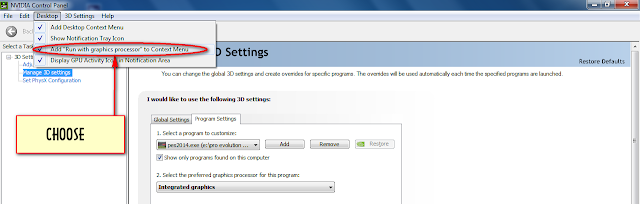








0 comments:
Post a Comment